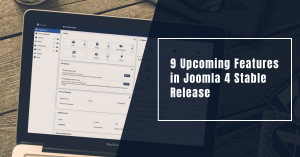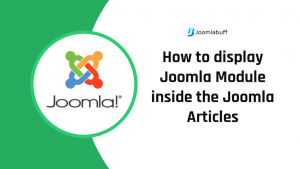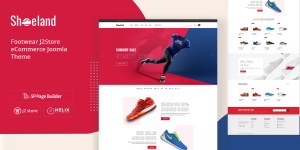Sriram Viswanaathan
Passionate in content and SEO
Google's December 2020 Core Update - Things to know
There is no bigger anticipation for SEO professionals and website owners than the news of Google algorithm update. Yes, Google has confirmed its core update in its ranking algorithm in the last week. Why there is such anticipation? What impact does it have on websites? Read this article to know the answers.
What is Google Core Update?
Google and other search engines have crawl bots to analyse the contents of a website. They store these crawled data. Search engines will show your content when it is matched with the search. There is a system of regulations and algorithm is in place for almost all search engines to show the best and most relevant result to the searches.
Google as a leading search engine in the globe modifies its algorithm for analysing and ranking a website at regular intervals to meet up with the user behavioural change, to show more relevant and authoritative content to the searchers. This modification of algorithm and system is called a Core update.
What are things to keep in mind?
Change in Page Rankings
Google has officially confirmed that this update might take around two weeks to roll out completely. Your website ranking might go down in the Search Engine Result Page (SERP). In that case, we advise you not to panic, as it is normal after a core update. If you have worked hard in the past months to rank you might reap the fruit from this update.
Focus on content
Content is the most important player. Your website ranked based only on the content it has. If it has the most engaging content with a piece of most relevant information, there is no doubt in you hitting the SERP. Also, content pushing velocity is the most important factor determining the time to be on SERP. Use the player wisely to make the game yours.
What is new in this Google Core update?
Mobile User Experience
Google has been focusing on the user experience part over the past years. The page experience update applies only to the mobile searches and it will not have any impact on the Desktop results page in the search engine. If you want your website to perform well in the mobile searches, go through Google’s page experience guide. Make sure your website meets all the requirements in the guide.
Boost on Local Business Platforms
Google maps and local search are getting two major updates in a mission to boost Google’s small business hub. Local businesses can answer the customer’s question directly through google maps from their business profile. Local businesses also going to get the benefit of analytics from the searches to understand their performance better.
How Joomla! Helps in SEO
Joomla! Is powering more than 2 million websites on the internet and the number is growing every day. Joomla! Framework optimized for SEO to help the websites rank better in the search results. Joomla articles help you to create a different type of article in a combination you want. Joomla! Allows you to embed videos and other engaging content in the website to increase user experience.
Joomla! Is the sophisticated platform for SEO. The only thing you have to do is to create a best content for your website. Free feel to reach out to us, if you need any assistance. Use the potential of this amazing CMS and be present in the results page of relevant searches of your business. Hard work never fails!
9 Upcoming features in Joomla 4 stable release
There are lot of anticipation in the entire Web industry about the features to be included in the Joomla 4, a major version upgrade. Joomla! As a major CMS periodically undergo such big transformations to meet the user needs and set an example to all other players in the market.
The mission of Joomla 4 development project is to redefine the total system to enhance user experience, Performance of applications, Easy to customize and to be a better solution in all aspects. Recently the Beta version of Joomla 4 released in the official Joomla! Page. We analysed the beta version to give you an overview of features that are included in the stable Joomla 4.
Improvements for Better SEO
SEO is one of the crucial factor in determining the success of a website. In Joomla 4, Meta Data fields, heading structure, Schema Mark-up integration are improved for better performance of websites in the search results. Content is playing a major role nowadays and to tackle this, a Special content drafting feature is to be included in the further versions.
Improved Media Manager
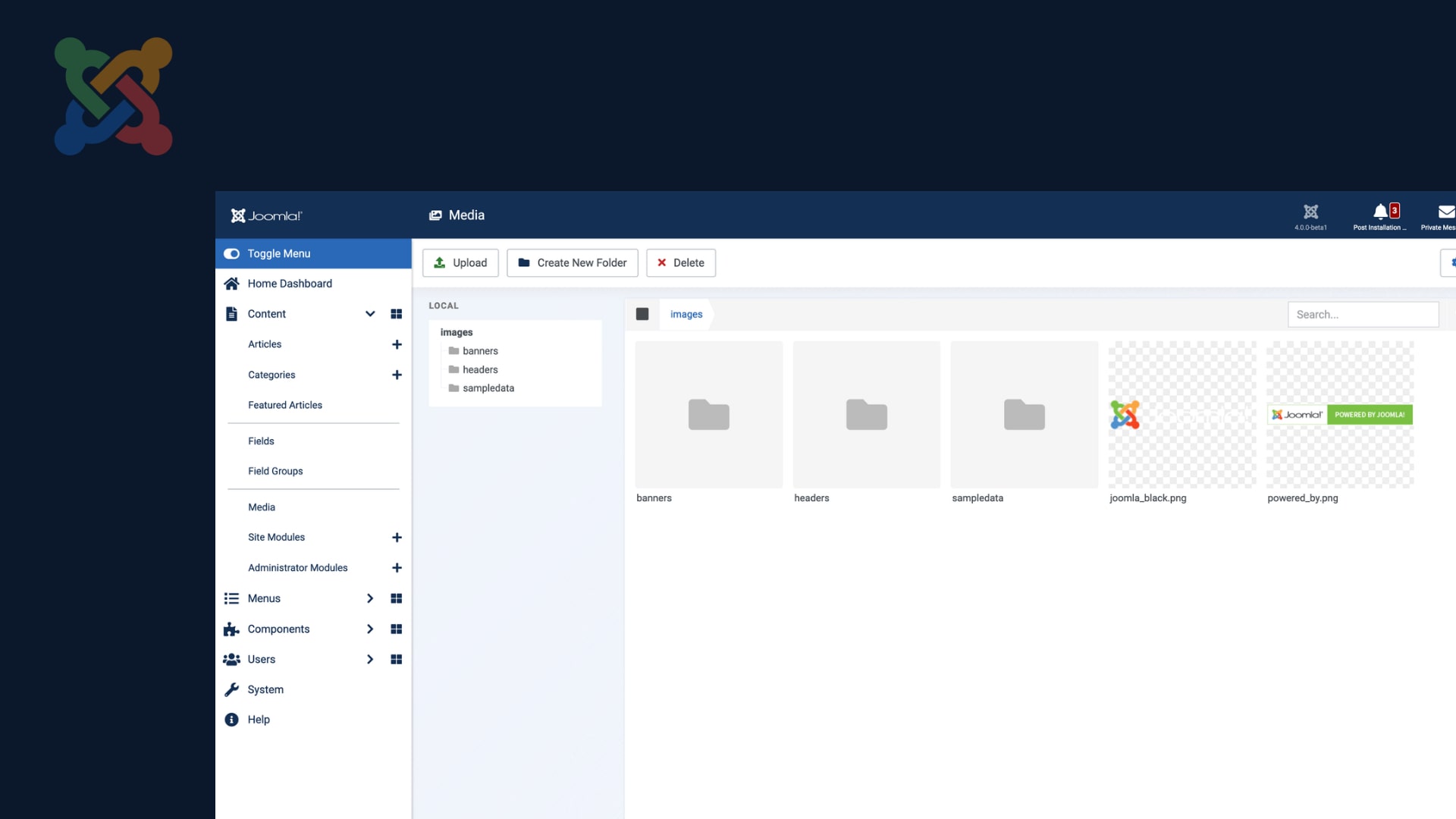
Media section of a site holds a major share in the space consumption. In the media manager of Joomla 4, users can manage their media files easily using folder structures. In addition, users can configure these folders to be accessed to certain user groups. A well-managed media will increase productivity.
Faster loading of pages
The time taken to load a page also dictates your website’s conversion. The elapsed time of loading will increase bounce rate to your website and affects its performance in SEO. To solve this problem, code quality is improved and multiple new technologies are included such as Dependency injection containers, updated plugin system and many more.
Redefined Smart Search
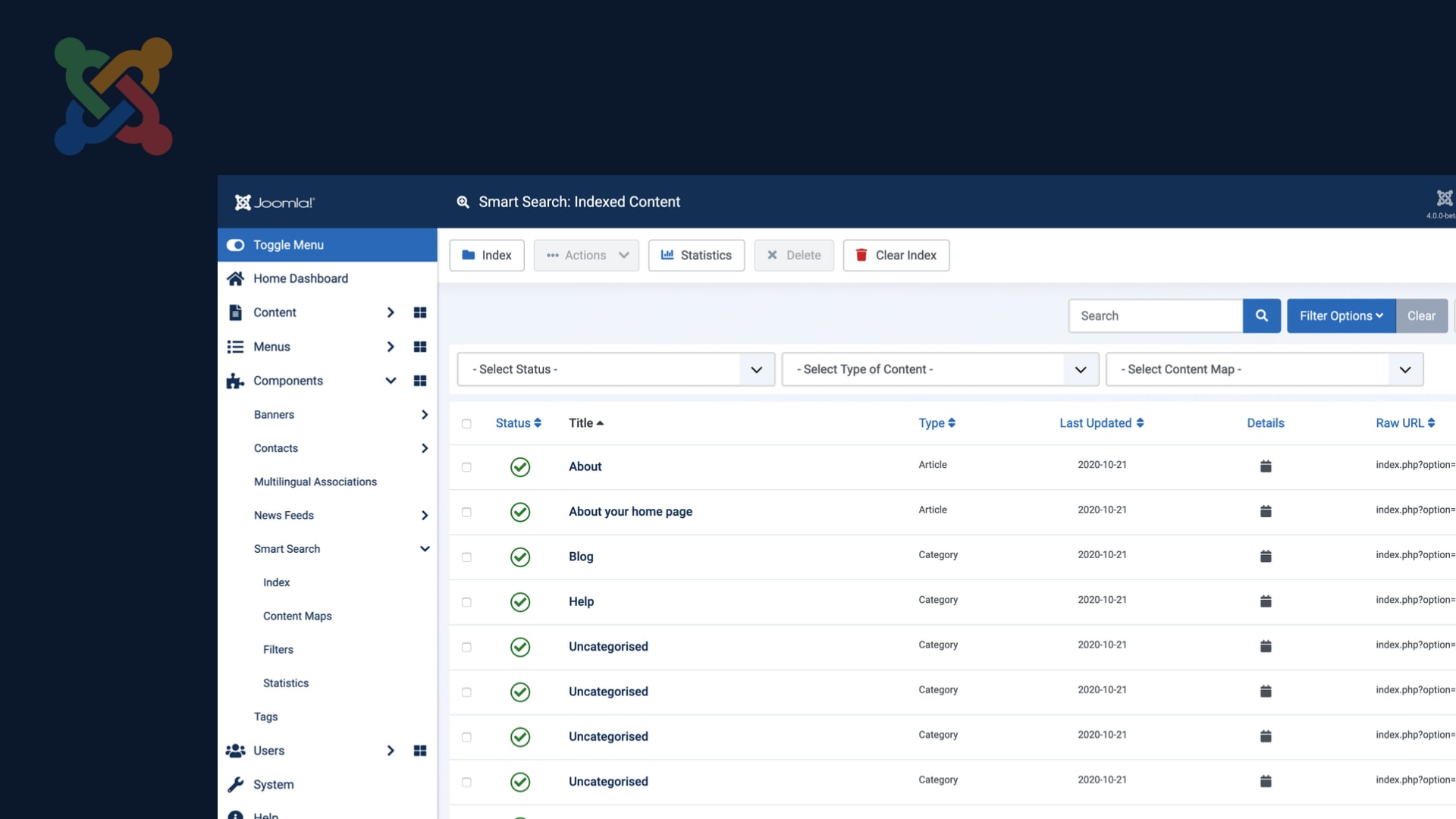
Joomla Smart Search is one of the key features that have the potential to make a huge difference in the overall user experience. Up to Joomla 3.x, you get two search systems. One is the Search system functions based on com_search component. And, the other is the Smart search system based on com_finder component. In Joomla 4, only the smart search is included with an improved algorithm. Let us discuss the improvements made to Smart search in Joomla 4
Simplified Installation Process
The installation of Joomla 4 beta version is very simple containing simple steps and require minimum clicks. It would take a maximum of 15 minutes to complete the entire installation process. A sample data package is included in the package to give users a head start to the users.
Coding Improvements
The functionalities and scope of the components are restructured in Joomla 4. Components will be used to implement only its core functionality. Components of Joomla 4 might follow vertical orthogonal system and horizontal orthogonal system to harness the capabilities designed to work across extensions.
To benefit developers, the components use a simple and optimized java scripts and HTML mark-up language to increase performance and flexibility.
New template included in Front-end & Back-end
A completely new template is included in both front-end and back-end of Joomla! Application. The new template added to the front-end is called Cassiopeia.
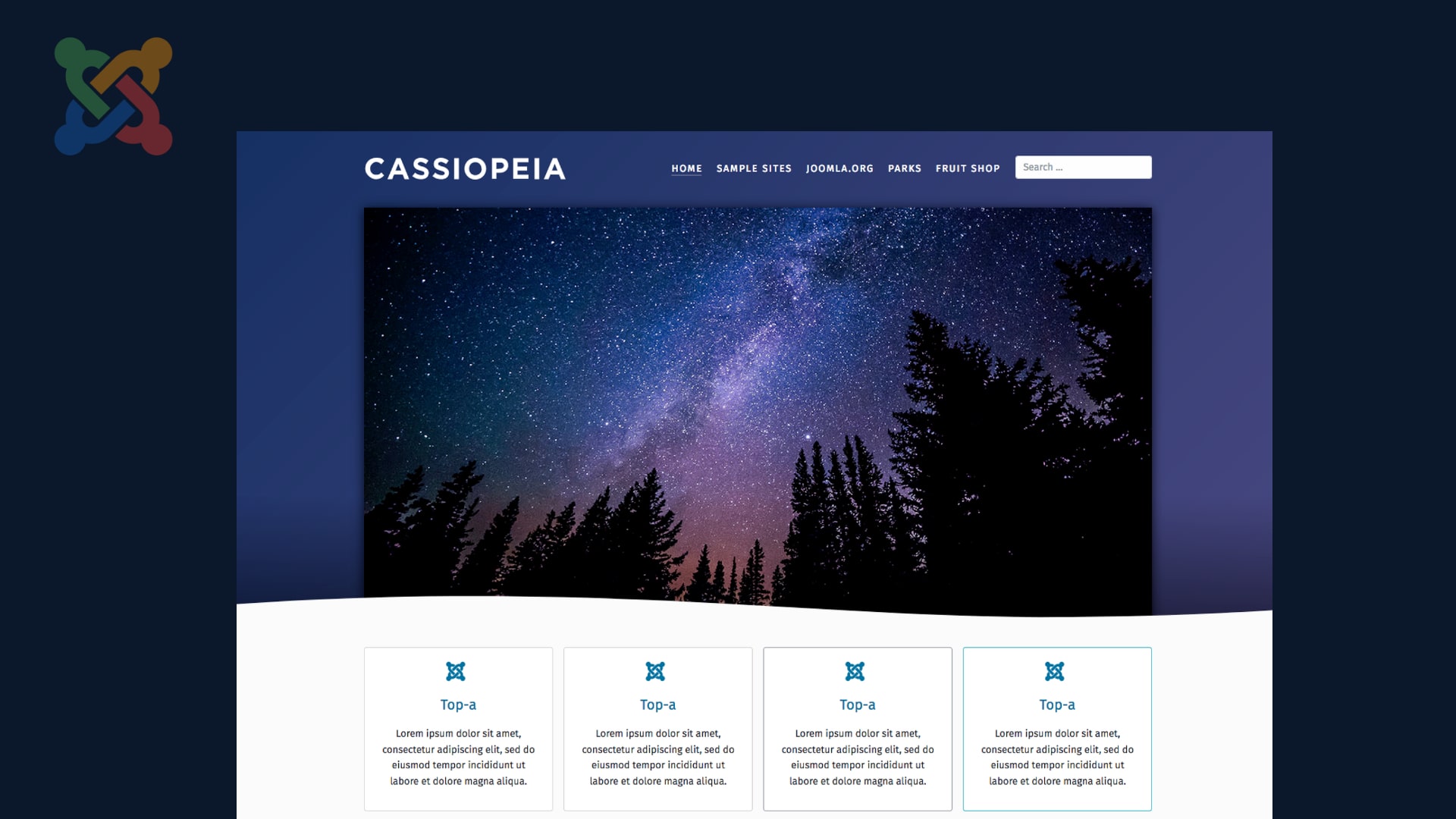
The new template added to the back-end is called Atum
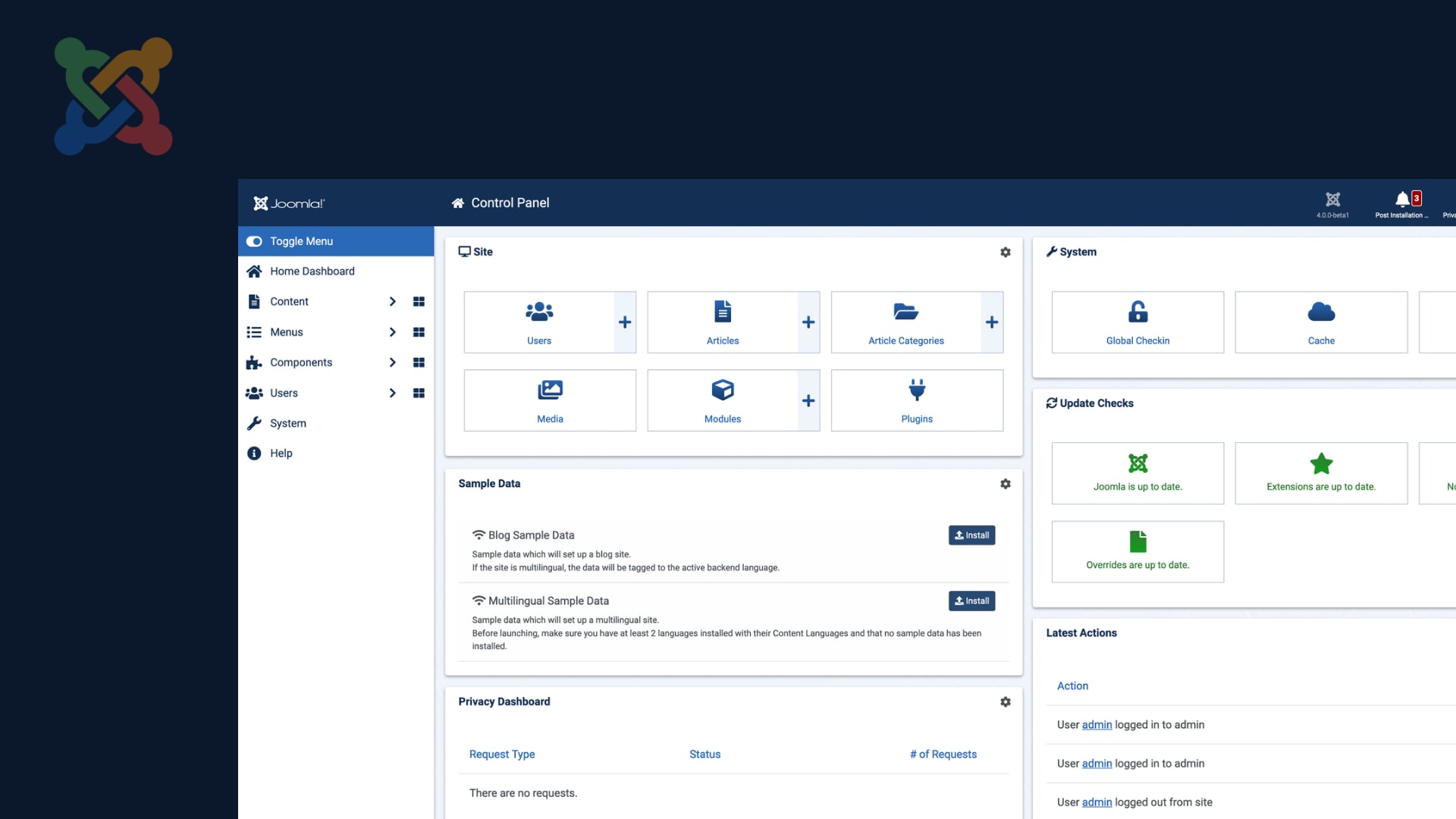
Both the templates are customizable to the user needs and are included in the installation package itself.
Improvement is Back-end
All the menu options in the backend are classified into broader categories to give a pleasant view to the users. The navigation in Joomla 4 backend is simple and clean. The backend is now more responsive and works faster in mobile devices than before.
Bootstrap 4 Integration
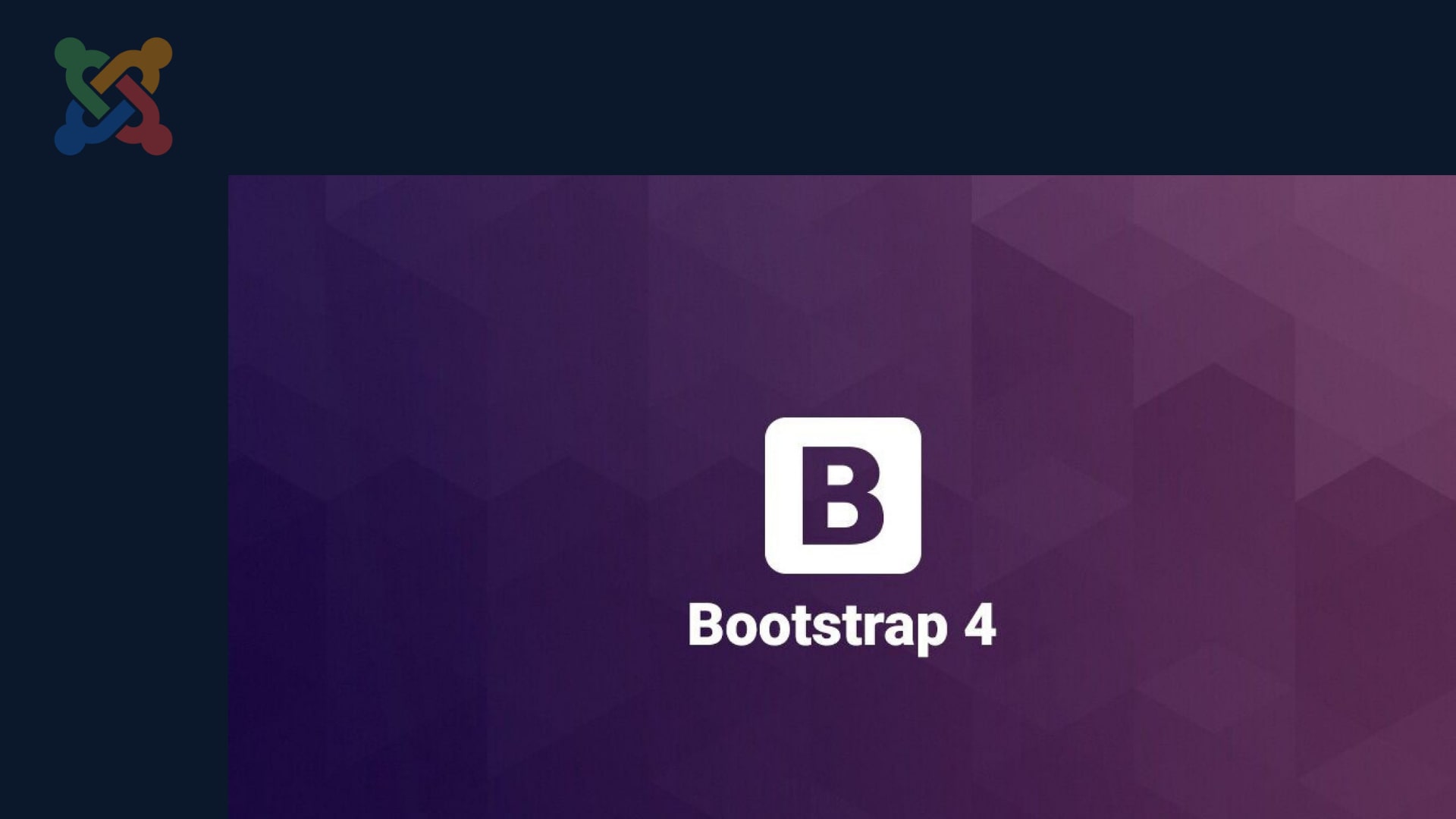
Bootstrap is the world’s leading framework for creating mobile-first, responsive sites with the help of template starter package and Bootstrap CDN. Joomla development team promised to made Joomla 4 and its upcoming versions to be compatible with the latest versions of Bootstrap to stay relevant.
Documentation and Download
The beta version of Joomla 4 is available for download. The documentation for Joomla 4 is also available to help you with your queries. Joomla! Is an open-source CMS, it is possible for you to contribute to the development of Joomla 4. A special thank to all the volunteers contributing their best to the enhancement of the Joomla! Community.
To answer the most frequently asked question, “You cannot upgrade your production site to Joomla 4 Beta version, but you can upgrade your test sites to get used to the features of Joomla 4”
Going digital is the buzzword in the business industry. You can win this digital race when you have the best technology partner. There are plenty of Joomla! Templates available in the market to take your business online. Among them, Dynamic is an outstanding Business consulting & Portfolio Joomla! Template with all the necessary functionalities in place for a seamless online transition of the business.
Dynamic is a multipurpose and multipage version of Joomla! Template loaded with amazing features that help you to put your business ahead of your competitors. The following list is the features that we are talking about
- Helix Ultimate Framework
- SP Page Builder
- TZ Portfolio Plus
- J2store for ecommerce
- RTL Support
- Different Layout styles
- Many Inbuilt Pages
- Multiple Colour Options
- Unlimited Page Options
- Multiple Add-Ons
- Effective Contact Form
- Social Icon Integration
- All the Goodness of Core Joomla!
We hope the list thrills you. Let us see how all these features used in this multipurpose Joomla! Template and making Dynamic the best choice for you.
Create Best Impression at Homepage

The homepage is the welcoming page of your online business. The Megamenu structured well with all necessary navigations. The slider section with animation effect adds value to your brand. The search button is fast and retrieves results to the visitors at seconds. You can add a quick overview of your business, records of accomplishment and awards along with a descriptive video to create trust on you. The Homepage of Dynamic designed to register your brand among the visitor's mind.
Layout Builder
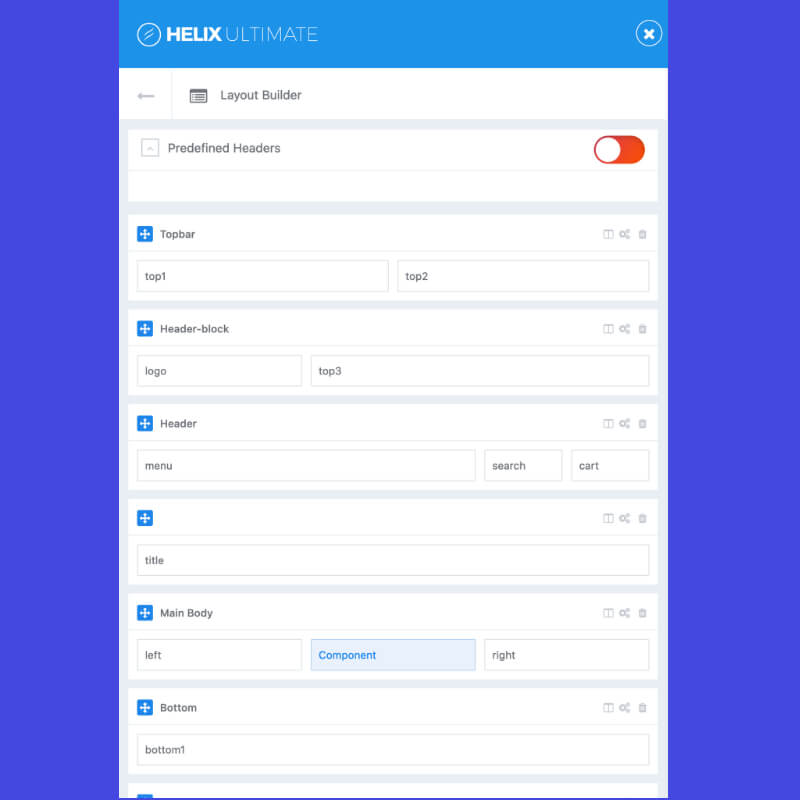
This Joomla! Multipurpose template is very much user friendly as Layout builder allows you to customize all the components with easy drag & drop system. Layout builder is 12 column based Bootstrap 4, a powerful mobile-first grid system. Layout builder can be used by anyone without any difficulty.
Pitch Your Products & Services
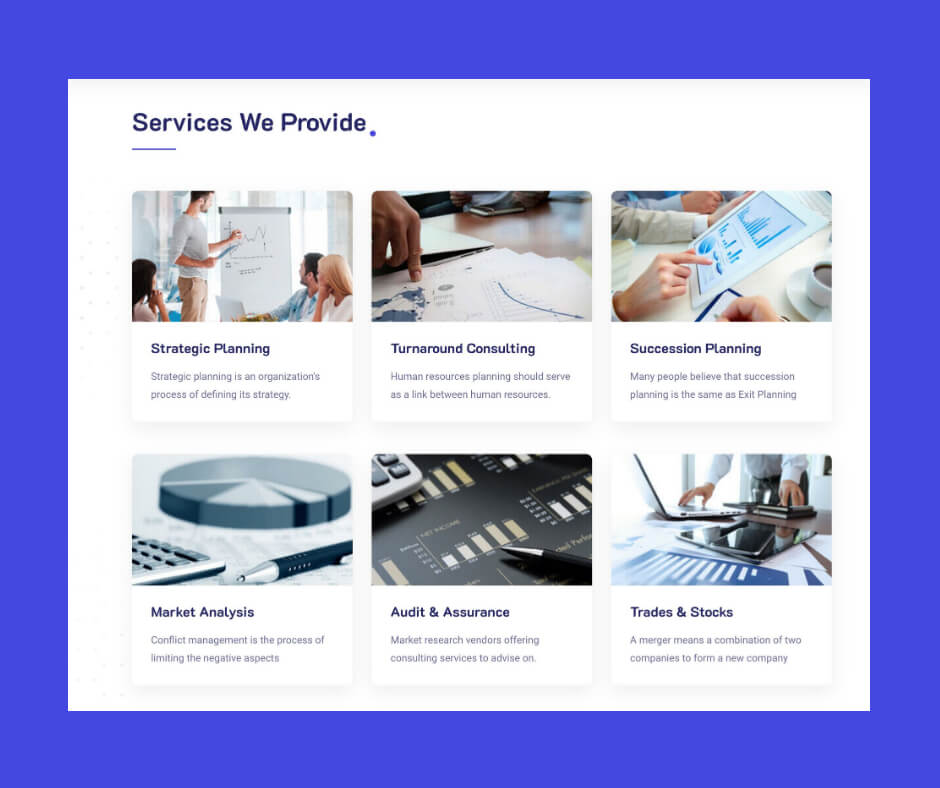
A product section is strategically included in this Joomla! Business template to give visitors a clear view of your products & services. You can add your products and services in the square-shaped blocks to highlight. When a visitor traverse over these blocks, a little animation effect at the bottom of these blocks with respect to the overall colour scheme gives a nice effect. You can add all the unique prepositions and your customer’s feedback in an engaging manner to your visitors.
Variations in Layout
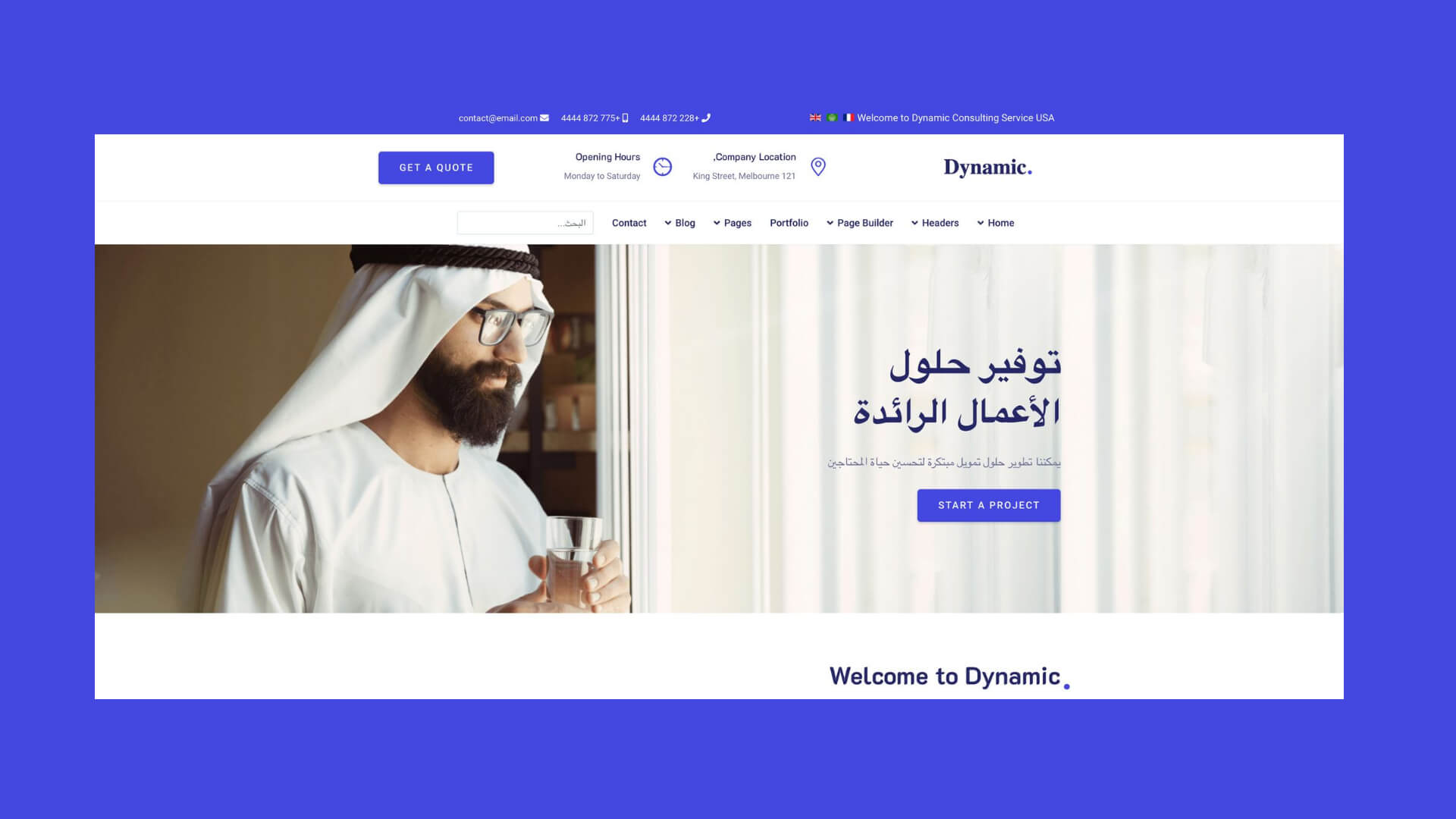
This Multipurpose Business Joomla! Template has 100% RTL supported, Boxed & Wide layouts. Right to Left (RTL) language supported helps you can reach to people of all the linguistic background. Wide & Boxed layout options are also available in dynamic for your convenience.
Build a Powerful Portfolio
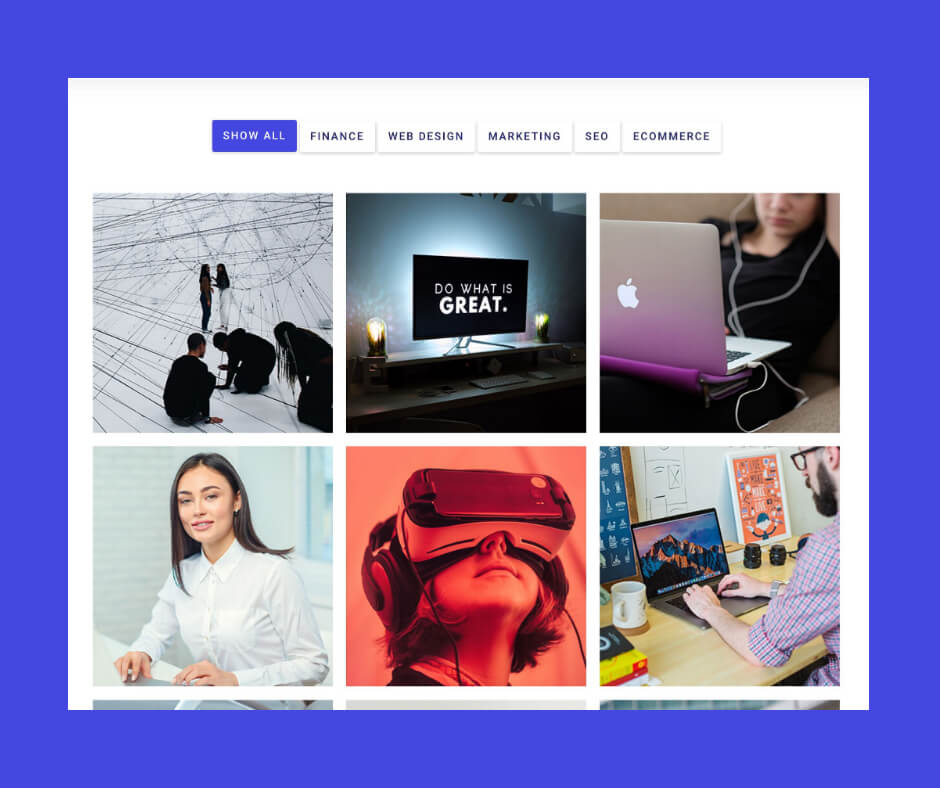
TZ Portfolio Plus powers Dynamic’s portfolio section, which is an award-winning portfolio extension in the Joomla Extension Directory (JED). You can easily categorize your work and achievements in this Joomla! Template. As a result, Visitors will only look at what they need. A perfect portfolio means a perfect business.
Multiple Header Options
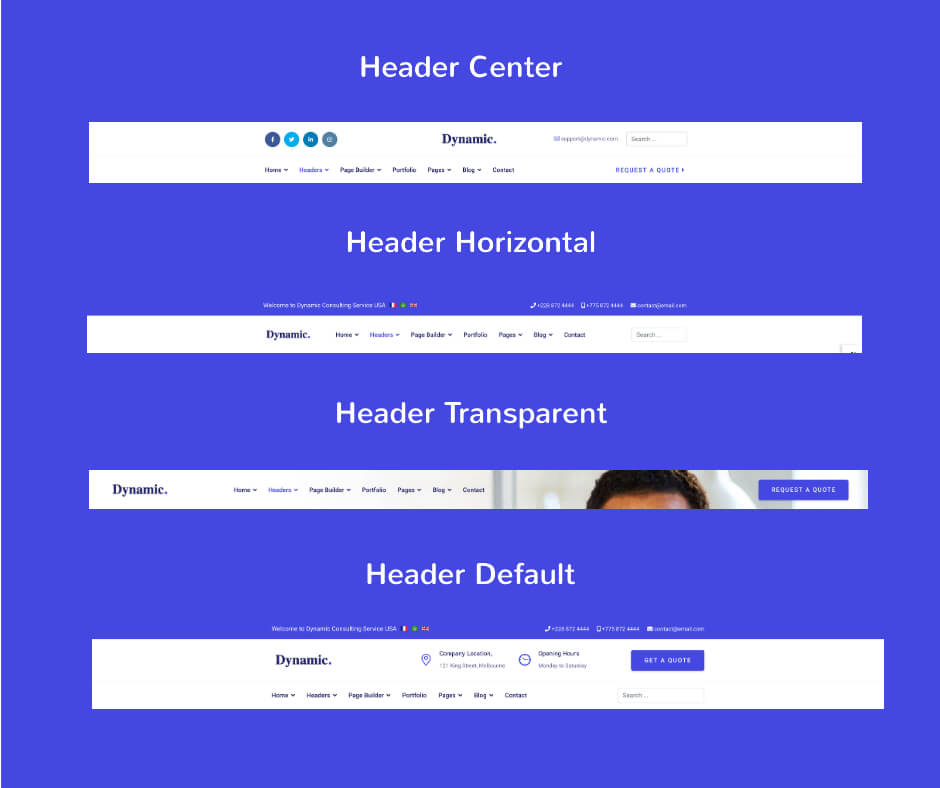
Header of a website is crucial in providing better navigation to the audience for traversing to other pages of the website. Dynamic has five header styles namely Horizontal header, Transparent header, Centred Header, Video background Header, and Default Header.
Amazing Add-ons
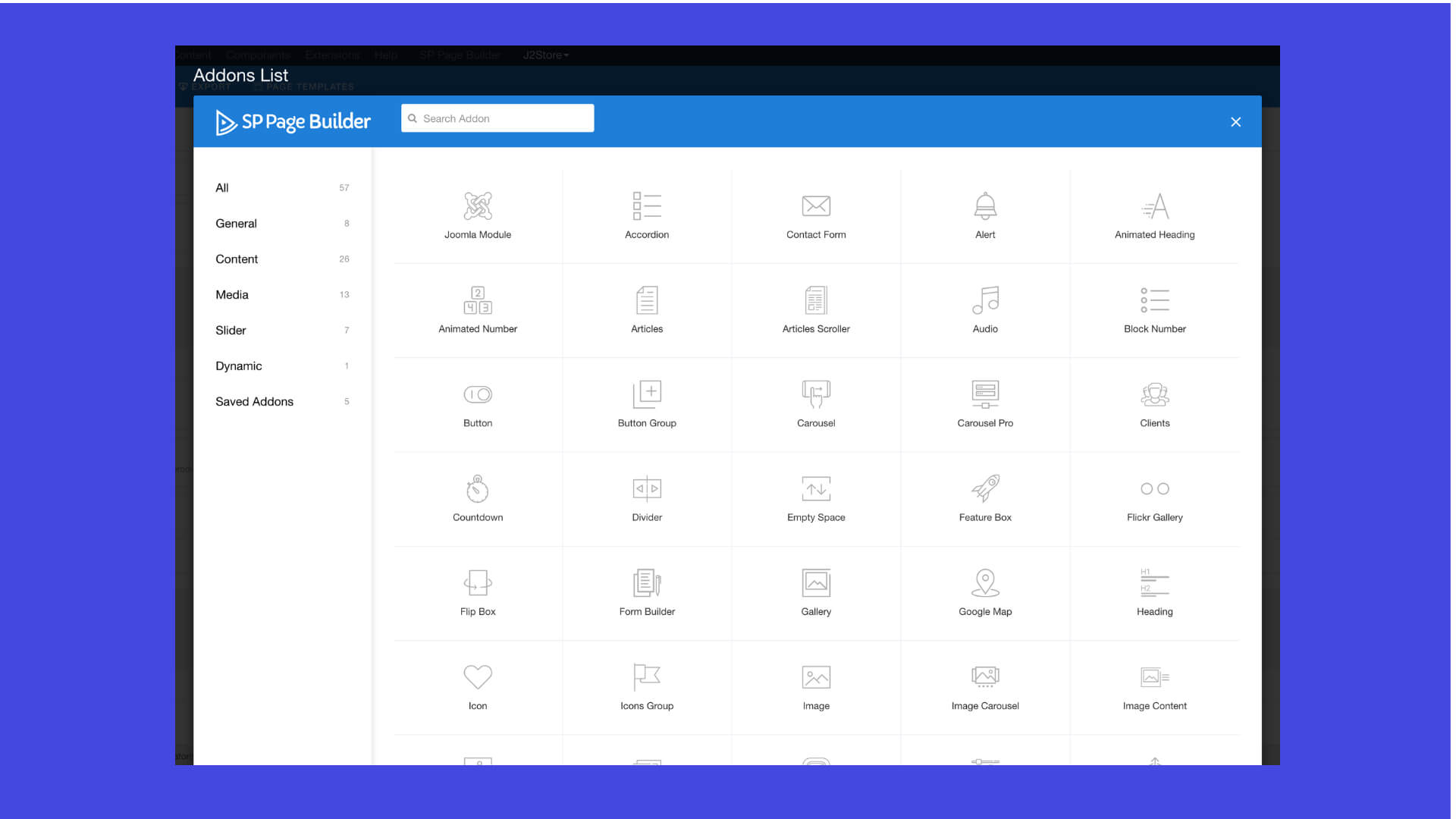
This Multipurpose Joomla! Theme is loaded with add-ons like Article scroller, Animation heading, Number block, Contact form, Feature box, Flip Box, Form Builder, Gallery, Icons group, Image Overlay, Open street Map, pricing table, Flat Icons, Testimonials and many more. All these add-ons help you to create the most powerful website for your business.
Blogs
You can increase the ranking of your website in the search results and publish all your product and service updates using the blog. In this multipurpose Joomla! Template, you can create and publish a blog in standard format, Video format, Audio Format and Gallery post formats. You can also add modules into the blog at anywhere.
Ecommerce
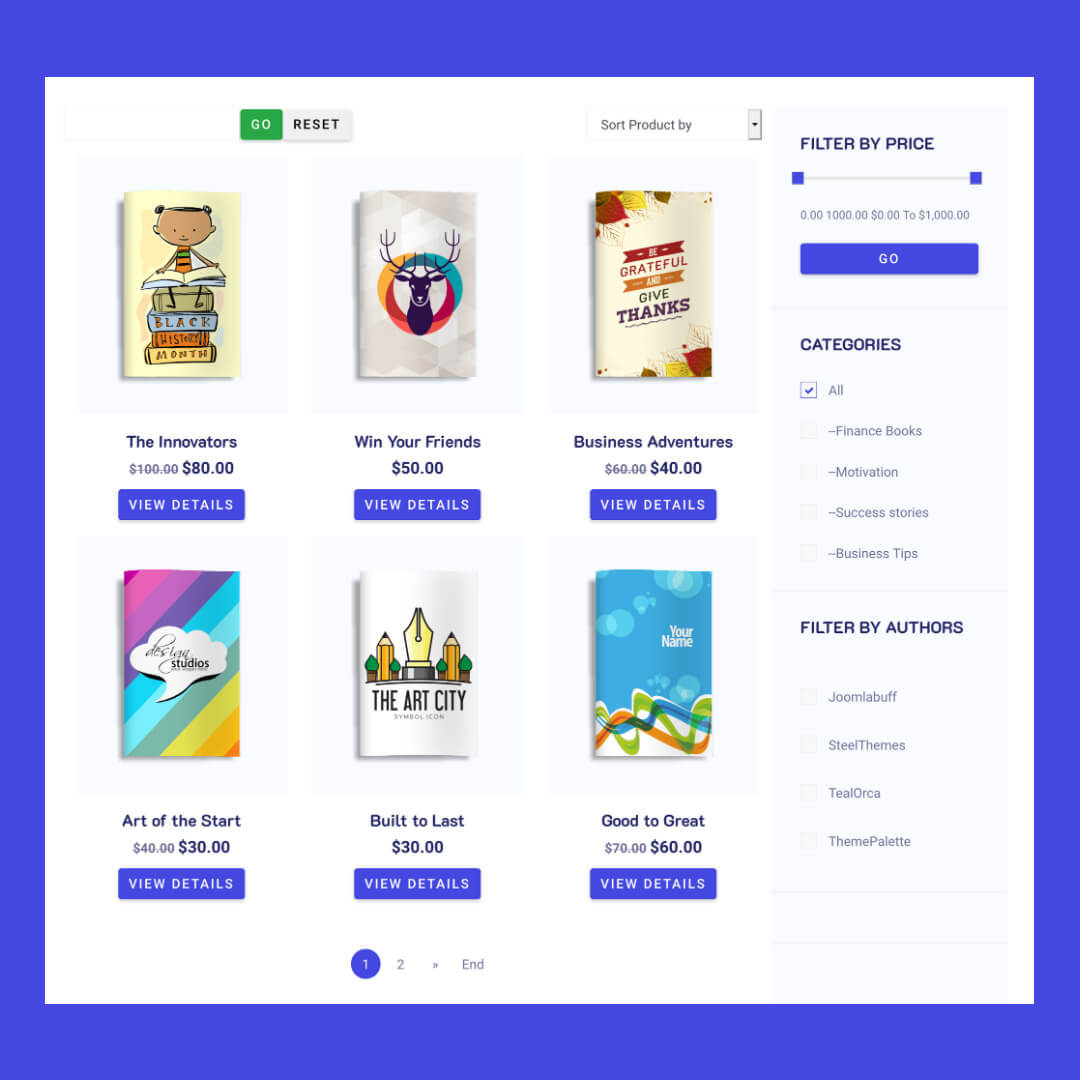
This multipurpose Joomla! Template has a fully functional ecommerce setup powered by J2Store. All the advanced ecommerce features such as product comparison, product filtering, product search, multiple list options can be enabled. The one-page checkout process, powerful inventory control, Invoice generation and multiple payment support systems in J2Store helps you to set up a complete online store for your business.
Effective Built-In Pages
-
Contact Form & FAQ Section:
A contact form with no complex fields helps your visitors to reach you at ease. A quick Faq section is included to give an instant answer to your visitor’s queries. You can customize all the fields in the contact form as well as add any number of Faqs in this business consulting Joomla! Template.
-
Login & Registration Forms:
A themed login page and Registration forms are included in this Dynamic template to reduce your work and time. These features are important parts of conversion funnel and help you to acquire customer data.
All the sections and components in this Multipurpose Joomla! Business template is customizable to your business needs. This Joomla! Template is best suitable for Finance, Consulting, Taxation, Business Portfolio and all ecommerce websites. If you have any queries while building a website using Dynamic? There is a dedicated support team working 24/7 to help you. We wish you a grand success in your online journey with Dynamic.
10 Best Healthcare & Fitness Joomla Templates 2020
Healthcare & fitness Joomla! Templates are the most wanted products because of the current Covid19 situation. According to a recent survey, people go out to purchase a product only after deciding it their home. Hence, it is essential for every business to have a digital entity to reach to customers searching for your products at their respective houses. This scenario is applicable to the Healthcare & fitness industries as well.
Joomla! As a most powerful Content Management System (CMS) has an abundant collection of Joomla! Templates designed especially for the specified niche industries. In this article, we have listed, the best Healthcare & Fitness Joomla! Templates that could be a best fit to your website requirements.
Health Coach
Health Coach, from the name you can infer it is a fitness Joomla! Template. This template is a multipage version and has dozens of predefined niche pages. Slider revolution used in multiple components of this template to achieve better animation. You can also add menus and call to action points in the slider to have better conversion rate.
You can harness the potential of theme magic, Megamenu & Off-canvas menu of T3 framework used in this Joomla! Template for better variation in the appearance of your website. Anyone can customize this template with the help of SP page builder.
Health coach template is ecommerce ready with J2store with options like product detail page, product description, one page checkout and many. K2 component added for Blog system. This template is compatible to almost all the major browsers and accessible through all size of devices.
Hospitals

Hospitals is an advanced Joomla! Template forged for Medical and healthcare industries. The design of this Joomla! Theme is highly professional. Hospitals template comes with multiple predefined pages including Homepage, about Departments page, News, Shop, contact, and us page.
This Joomla! Template is created using powerful SP Page builder that is the most advanced Drag & drop website editing tool. Helix Ultimate framework in this Joomla! Template provides you opportunity to see the changes that you are doing on your website live using frontend visual editing mode.
This Joomla! Template comes with an amazing feature that enables your customers to book an appointment through your website. Layer slider, J2Store supported ecommerce, and Quick Start installation package are perks of this Joomla! Template.
Dental Care

Dental care is a responsive Joomla! Template that works perfectly on all devices regardless of its size. This Joomla! Dental care template built on T3 framework and this gives you accessibility to Theme Magic and Mega Menu options. Using these options, you can customize this template in a much easier way.
Powerful K2 component is included in this Joomla! Template that could help your blog to be most productive. An appointment scheduling functionality is included in this Dental care Joomla! Template for online appointment booking option. SP Page Builder in this template opens a lot of opportunity for easy customization.
Slider revolution along with theme magic option, you can literally perform magic using this template. This Joomla! Template can be viewed in all the major browsers and Quick start installation package is included in the purchase to launch your dream site within minutes.
Creativ

Creativ is the sleekest Multipurpose Joomla! Template in the market. This Joomla! Template is literally loaded with features and variations. Creativ offers six business style versions for consulting, online shop, Medical & Healthcare, Restaurant and Freelancing. Each demo version has unique style and has well inserted niche properties.
This list is not yet completed. This Joomla! Template offers 15 variety of homepage versions to choose from. T3 framework in this template provides multiple colour options, Mega Menu for customizing menu layouts and contents. Creativ comes with a fresh code and freshly optimized for SEO.
J2Store integrated in this Joomla! Template to support ecommerce functionalities like Product detail page, one page checkout, Quick view of products, product comparison, inventory management, and many more. Appointment scheduling option and Revolution slider in this Joomla! Template is an advantage. With Creativ Joomla! Template you can perform wonders in your website.
CovMed
CovMed is a special Joomla! Template designed for organizations involved in controlling the spread of COVID-19 and help to rebuild the society from COVID-19 impacts. There is no doubt that many health organizations across globe need a separate team and entity to deal with covid-19 in the new normal state.
You can easily customize the contents and the components of this Joomla! Template to your business needs using the amazing drag & drop SP Page builder and Helix Ultimate framework. With Megamenu builder, you can add and rename the menus that are already defined.
This Joomla! Template is fully responsive to all devices. It supports 600 Google fonts, 49 Add-ons page builder, Post formats, Logo options, RTL ready, social icons, J2Store for ecommerce, and has fluid and boxed layout. Quick start installation package is included to fasten the site setting process.
MediCo

MediCo is a powerful healthcare Joomla! Template with massive 10+ prebuilt website models included in the package. With MediCo, you can launch your dream website with no hardship because these prebuilt website models are ready to go live with your business information within clicks.
MediCo template also has 50+ awesome & unique pages preloaded to give you multiple options to create an outstanding website. This Joomla! Template is fully customizable and with live editor, you can edit the component and content in the Frontend level.
MediCo has appointment builder, timetable builder and doctor profile pages to help your website visitors to interact more on your website. It has 10 header styles, unlimited colour options, Animations, Multiple Blog layouts, exclusive add-ons and google font support.
Young Age
Young Age is a fitness Joomla! Template with a responsive layout. Phoca Gallery extension used in this Joomla! Template to display YouTube videos and images in different styles. It is also useful in manage modules, components and plugins.
This Joomla! Template provides two Homepage options and six colour styles. TZ portfolio extension included to highlight the portfolio content in a better manner. Plazart framework allows you to create custom layout for your site. This framework said to be a flexible template framework as it offers multiple option for customization of this template.
The customization of this template to your business needs made simple
Austin Coach
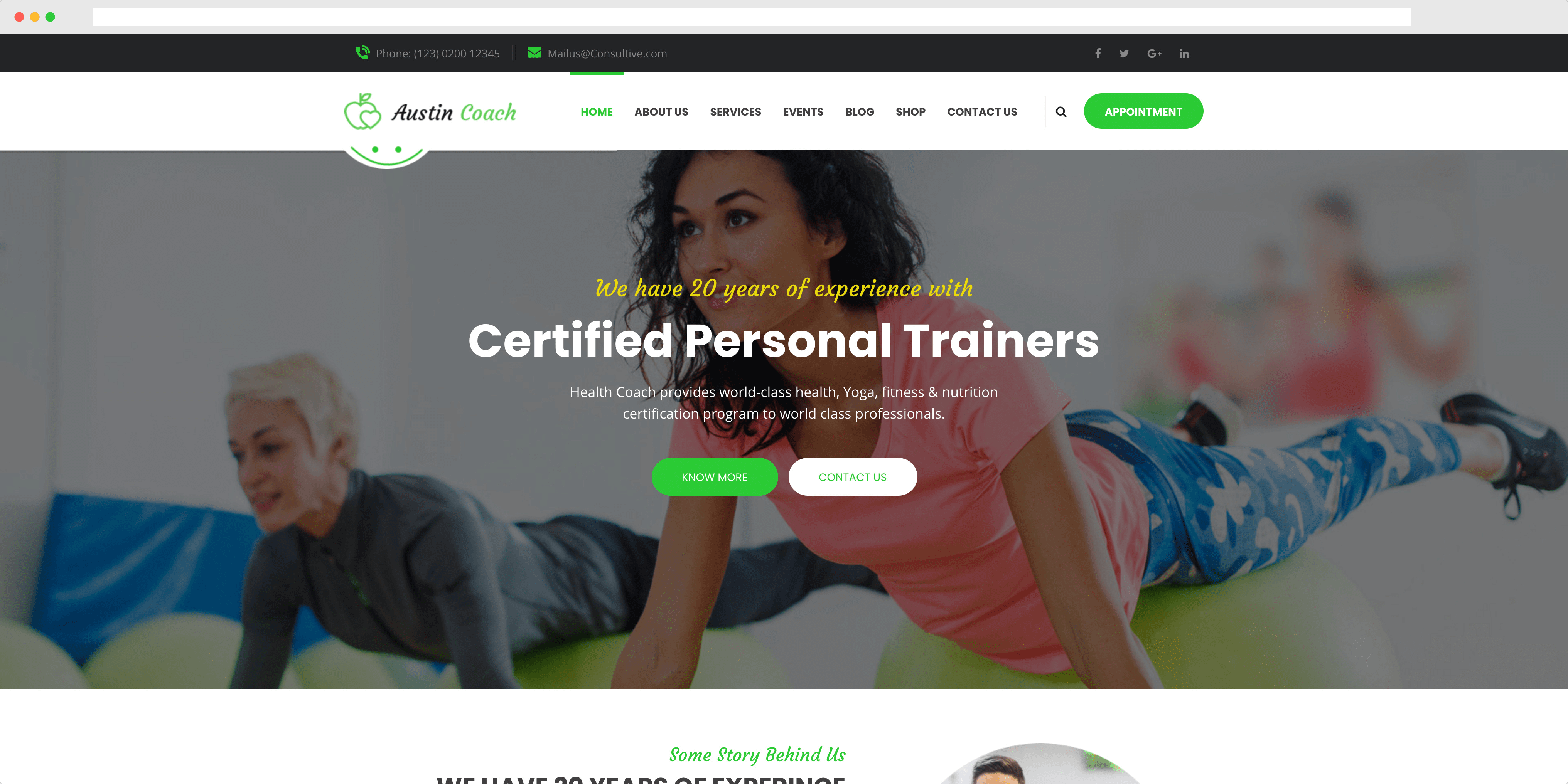
Austin Coach is a fitness and life coach Joomla! Template with silky design and incredible responsiveness. With SP page builder and Helix ultimate framework, you can modify all the components and even redesign the entire template.
This fitness Joomla! Template is fully responsive so your website can fit to the screen of all the devices regardless of the size. The state-of-the art design and flexible layout gives a pleasant feel to your visitors.
The services sections, customer testimonial section, and a separate section to display your certificates and awards gives you an edge among the competitors. This Joomla! Theme supports google fonts, Google Maps, advanced typography, full & boxed layout styles and ecommerce support powered by J2Store.
Fitness Care
Fitness care is a niche Joomla! Theme for fitness centres and personal trainers. The features in this Joomla! Template perfectly matches with the needs of the business. There are abundant pages preloaded here to help you launch your website with no delay. The best part of this template is the section for training packages through which your visitors can select a package that fits best for them.
Fitness Care allows you to establish a strong communication with your customers using the awesome magazine styled blog. With J2Store, you can start selling the products on your website and increase your business.
This fitness Joomla! Template is fully customizable with SP Page builder and responsive to all size of devices. Layer slider used in his template gives a better user experience through its animation effects. Quick start installation and many premium extensions in the package.
Master Coins: Your Partner in Crypto Currency Trading
The birth of crypto currencies has shaken the world’s traditional banking system. The introduction of block chain technology paved way for the birth of Cryptocurrencies. No central control or interference of government is possible in the working of a cryptocurrency because the cryptocurrency has a decentralized working nature.
The value of cryptocurrencies like Bitcoin, Ethereum have been increasing day by day. In the late 2017, the value of a single bitcoin is valued about $20,000 saw a rise from $900. The crypto currencies are the next stock market. People around the globe started investing in these currencies. Many industries like Gaming, Online-streaming platforms are adapting the cryptocurrency payment system as their official payment system due to its high security and transparent nature.
Are you an expert in cryptocurrency trading and wish to start your own cryptocurrency trading firm like Coin base, and Binance? Go no further, Master coins Joomla! Template will be your best choice to create your official cryptocurrency trading website. We have break down every component and features of this crypto Joomla! Template to give you a perfect picture of how Master coins will be the best fit for your requirement.
Visitors and customers can register and login to their respective accounts using the top section of the home page. In addition, you can display the price details of the best-selling cryptocurrency in the same section.
Atractive Slider Animations
Master coins template has the best animation effects in the homepage with the help of layer slider. You can add your offers, Mission & Vision statements, Recent Updates, Your Best services and Call to Actions (CTA) in the Layer slider section. This layer slider section will help you to increase your customer interaction ratio on your dream website. Layer slider is also included in the services portfolio for better experience.
Live Crypto currency chart
This Joomla! Crypto trading template has an eye catchy feature, which is a live price-scrolling tab in the Homepage. Also, the live price table is included in the homepage for analysis purpose for users. Using these features, you can display the price details of all the crypto currencies you are dealing with. This price scrolling effect and the price table gives a professional trading touch to your website.

Support J2Store eCommerce
Anyone can create an account in your website and all the users have access to create their own online wallet using their account. Users can add money to their wallet using payment gateways and transfer money from wallet to respective payment systems and to their bank accounts. Using the wallet, users can buy or sell any crypto currency in your website. All these process made simple with J2Store, a powerful ecommerce extension. also the master coin theme included live crypto currencly calculator.
Native Joomla Blog
Powerful Blog options are included in this Joomla! Template that helps you to publish articles in the amazing Magazine layout structure. Master coins Joomla! Template help you to link all your social platform accounts into your website at the footer section.

This Joomla! Template can be easily handled, modified by anyone this Master coins is made with Front end Drag & Drop based SP page builder. All the components and contents of this Joomla! Template are highly customizable to your needs. Any difficulty in customization? The expert support team of Joomlabuff, creators of this crypto trading Joomla! Template will help you to launch your dream-trading website with ease and comfort.
How to Insert a Module Inside a Joomla Article
Blogs and Articles are the important channel to establish communication between the customers and a business. You can increase the customer attraction in the blog or article section by including CTA (call to action) like read more, subscription button, opinion poll etc., inside the blog. You can achieve this easily in Joomla! By inserting the respective modules.
Joomla! Provides an insert module option in its article that comes with the standard joomla package. Using this insert module option, you can insert the any module in the article where it fits the most. We have included the step-by-step procedure to insert modules in the Joomla article.
Login to your Admin Dashboard
Step-1: Go to Extensions -> Plugins there you should enable Content - Load modules

To insert the module in the article you must know the module ID and label. To get the knowledge of the module. It is easy to identify modules using its module id because each module has an unique module id.
Step-2: Go to Extensions-> Modules. Here you will find the details of all the modules available in your Joomla! Site.

Step-3: Select the article where you want to add the module.
Go to Content -> Articles Open your Respective Articles. here you can find the toolbar section, you will find the insert module icon. Place the cursor in the Joomla! Article editor where you want to add the article.
Click on that icon. A list of enabled modules in your Joomla! Site will be shown. Identify your needed module using the module label and unique module id.

After finding the exact module, Click on the module. You will find the following code will be inserted in your blog/article.
You can add the module directly into the article without selecting the insert module icon by entering the above code if you know the exact module id. The syntax is,
(loadmoduleid module_id_number}
Step-4: After inserting the module, select “Save & Close” option. You have successfully inserted a module in your article. In addition, you can insert a different & desired number of modules in your article at your convenience.
Now open the blog in the website where you have inserted the module and you will find a fully functional module in your Joomla Article.
We really hope this tutorial will be helpful. The above tutorial has been recorded and made available in our YouTube channel to help you the most. below is the Video tutorial
You can also follow our social channels to be the first to get all the Joomla Related Tutorials.
The growth of the Digital medium has been increasing tremendously in the last 5 years. Everyone is depending more on their mobile devices or laptops. People started using e-commerce applications to bank applications in their digital devices. A study says the digital usage will be nearly double in the post COVID period. At the same time, many hackers across the globe made several attempts to steal the data of digital users and make use of their financial and information resources.
The cybercrime count is never going to stop and this is affecting different user groups such as individuals, startups, small organizations, Big companies and even Governments sometimes. It is estimated that over 16 Billion dollars have been taken from the US consumers and the number is still increasing. This data pushes us to increase our digital security furthermore to withstand advanced cyber-attacks.
Two-factor authentication or Two-step authentication is an additional level of security has been introduced in which the user has to prove as themselves even after entering the valid username and password credentials. It can be done by adding a security question, biometric identification or through random temporary passwords valid for a limited time (OTP).
Joomla! Nearly powers 3 Million websites including High Profile Government organizations. Two Step Authentication is enabled in the Joomla! CMS to ensure proper security setup to prevent itself from cyber-attacks. Enabling a two-step authentication in a Joomla! Site is very simple and easy if you follow the instructions given in this article.
Step by step instruction to enable two-step authentication in Joomla!
1.Eneble Two Factor Authentication plugin
- Login to your Joomla! Admin dashboard.
- Go to Extensions -> Plugins -> Find the Two Factor Authentication - Google Authenticator Plugin
- Eneble the plugin. (Refer Below image)

2. User Settings
- From the menu in the top, Go to Users.
- In Users Select User Manager.
In this page, you will see the list of users in your website with their user group, email, and username details.

- Click on your profile to enable two-step authentication.
Next, is the Edit Profile Window.
- Navigate to Two-factor Authentication tab
- Select Google Authenticator from the Authentication method dropdown and click on the Save button.

In the next setup page there will be account information, Newly generated security Key to be added on Google authenticator application, and a QR code, which you have to scan through Google Authenticator application.

- Download the Google authenticator app by clicking here.
- Install the Google Authenticator app on your device and you will find two ways to add your website to your Google authenticator App. One is through scanning the QR code and the other is by entering the key generated.
Once the site has been added successfully, a code will get generated in the Google authenticator app.
- Enter the code in the Security code field in the setup page (Refer the above image).
- Click in the Save button.

You have successfully enabled the two-step authentication security system in your Joomla! Site. Raise your hand for any help, our experts with enriched Joomla! The experience will guide you for better solutions.
Installing Joomla! Is a very simple process. Beginners want to explore Joomla! And its components, practise and follow a trial & error methodology to develop their dream application. Through Localhost, anyone can install Joomla! Locally into their PC without spending more time and a single penny.
This is a step by step Installation guide to Download & Install Joomla! In the local Windows PC using XAMPP Localhost. We advise you to do the hands-on while reading this article as a result at the time of complete reading this blog, Joomla! Will start running on your Computer.
Why Joomla!?
Among multiple Content Management systems available, Joomla! Has its very unique and advanced features such as Higher flexibility, Open Source And free, Search Engine Ready, Advanced security, Translation Ready to support Multiple Languages, Strong community of developers.
How to install Joomla?
Go to Joomla Offcial website where you could find a detailed description about Joomla! There is a download section for Joomla! In the Homepage. Click on that section.
In the download page, you would find two different versions of files available to download. One is the Full package version and the other is the upgrade package version. Beginners and new users have to download the full package version available in the left side of the page as below.

How to Install XAMPP in Windows
Go to the website named apachefriends. There you find XAMPP available for different OS versions. Click on XAMPP for Windows option and to download the file on your local PC.

Click on the downloaded installer application file and a separate XAMPP Setup window will open. Select NEXT option to proceed with the installation process.

In the next window, a list of components that can be installed inside the XAMPP software will be shown. Select the components that we have highlighted to run Joomla!

After selecting the components, select NEXT option to proceed further.
In the next window, the installer asks for the target location in the local PC. In Windows, it is advised to install XAMPP in the C-drive.

On the next page, select your preferred language as XAMPP for Windows supports two languages English and Deutsch. We are selecting ENGLISH as the operating language for this tutorial.

After successful selection of the language, click on next and you will find XAMPP file start installing into your local computer and make sure this page arrives.

Complete the installation by selecting the Finish button. Once the installation is completed, the XAMPP control panel will pop up. You can access the control panel of XAMPP anytime using the system tray and the system search option.

In the control panel of XAMPP, Start button to run the applications, Config button to modify the configuration of each application will be available and this control panel also provides a shell scripting option in it. Click on the Start button near Apache and MySQL application in the Control panel and you can track the green running status near to it once the application starts running.
You can now access the admin panel in your browser. Open a new browser session and Type “http://localhost/dashboard/” in a new tab. If the XAMPP installation is successful, you will find the following admin page visible in the browser.
How to Install Joomla! In the XAMPP Localhost
After successful installation of XAMPP, if you have followed all the steps we mentioned accurately, you can find a file called “HTDOCS” in the following mentioned path. Go to C:\xampp\htdocs and create a new folder and name is related to the reason for this download. We are naming the folder as testsite and we copied all the extracted files of Joomla_3.9.19-Stable-Full_Package.zip into this folder.
How to create a Database locally for Joomla!
Click on the Admin button near the MySQL application in the XAMPP control panel.
You can find an option named Database in the top left page in the phpMyAdmin page opened in a new page or in a browser. Click on the Database menu.

Create a new database by entering the desired name of the database in the create database tab. Select the type of Database in the next tab. After successfully selecting the database type, click on the create button. For better understanding, we are creating a database with name testsite

How to access Joomla! In your Localhost
Open a new browser session. Make sure your Apache & MySQL are up and running. Type “localhost/testsite” and the Joomla! Installation page will be loaded. The general syntax to access the Joomla! Installation page is “localhost/folder_name (where Joomla! Files resides)”
Also, you can access Joomla! Installation page by using the following URL syntax “localhost/Folder_NAME/installation/index.php”

Joomla! The installation process is very simple and the entire procedure contains 3 Main pages named configuration page, Database page, and Overview page, where you have to fill out all the necessary information. Once to move to the next page, it is still possible to come back to the previous page and perform modifications.
You can select your comfortable language on the top of the 1st Installation page The First page has been divided into 2 columns under the Main configuration title. Joomla! Supports multiple languages. In the left column, you have to provide the site name and the purpose of the site you are going to create locally using Joomla!
In Joomla! Superuser has the ultimate control over the site. Everything that has to happen on the site should be done only with the site’s superuser approval. In the right column, you have to fill the valid mail id, Superuser’s username and password details and you need not change the Site offline details. Once you filled all the details, click on the NEXT button.

Now In the Database configuration page, you have to fill all the details of the database that we have already created in the XAMPP Localhost. Select the Database type at first. Here we are selecting MySQLi, Let the hostname be the “hostname” itself. Now setup and username and password for the database that we created for Joomla! Enter the name of the Database as testsite in the Database Name tab. The table prefix is system generated and it is possible to change the table prefix but we are not changing it to avoid confusion and always select Backup option for safety purposes.

In the Overview page, Under Finalisation Joomla! Ask you the nature of the site and if your site fits into any of the four types of site, Joomla! Automatically put the Sample data where you can make modifications and it will be useful for learning purposes. We are selecting the category as NONE.

Also, there will be an overview of Main Configuration, Database Configuration, Pre-Installation check, Recommended Settings displayed in this page for you to double-check whether you have met all the requirements to install Joomla! Into your Local system. If every configuration is met, you can proceed with the installation of Joomla! By selecting the “Install” button on the top-right corner.

You can now see the Joomla! Start installing on your local Windows PC.
After successful installation, you will be redirected to this page. In this page, there will be instructions about multilingual support provided by Joomla! And the ways to access it. Also in the bottom, you would find the “Remove installation Folder” button as shown in the below image. Select the button to remove the unnecessary files created in your local system while installing Joomla! Locally.
In the next page, the email and the username details of the administrator details will be visible for your future access along with the notification about the successful installation of Joomla! And the removal of the Installation folder. Access your site, by selection the Administrator button in the bottom left of the page.

You will be redirected to the Joomla! Login page. Enter your valid credentials and you will be directed to the backend of the site. Thrilled to know how it looks?

Bravo, Now Joomla! Is installed successfully in your local Windows PC and you have created a site using it. You can pat yourself for learning this today.

This is the control panel of Joomla! Which is the backend admin dashboard of the site. From this control panel, you can control every component of the site with ease and comfort. We wish you a Happy Joomla! Experience!
Creating a fully functional online eCommerce store is not so hard when you have J2Store. J2Store has all the advanced eCommerce functions such as Product comparison, Multiple filter options, Multiple Payment gateways, Multiple currency support, and complete checkout mechanism that enhance the small businesses to compete with big giants. The full potential of J2Store can be utilized only with the perfect Joomla template.
Fortunately, Shoeland eCommerce Joomla Template is such an elegant and Premium Joomla theme that perfectly blends with the J2Store unleashes the J2Store to its maximum. This benefits the customer by valuing every penny they are going to spend on Shoeland and J2Store. Shoeland is a niche Joomla template that is designed especially for the Footwear and its related industry sectors.
Entire Features and Components of Shoeland eCommerce template
This Joomla template is made up of the advanced web technologies available in the market. The design of the shoeland template is sleek, dynamic, and eye-catchy. The way the business is presented to the visitors and the audience makes a huge difference and helps the customers to stand top of their competitors.
Shoeland is a multi-page Joomla theme with unlimited page options. The Megamenu section is super reactive and contains almost all the needed categories.
The J2Store Product search Module found to be very helpful to the audience as it helps to identify their interested product at ease.
Product Listing
Showcasing a product is one of the important aspects of getting customer attraction. Shoeland enhances the product display option provided by J2Store in the desired way that could satisfy the business needs.

Advanced Filter Option
J2Store has all necessary Product filter options such as Price filter, Product Category Filter, manufacturer filter also comes with Product options filters. As this is a Footwear fashion eCommerce theme, Shoeland brings all filter options with an elegant look. The end users can easily find what they need.
Product Comparison
Customers and visitors of the website can compare multiple products on the same page as this Joomla template is enabled with J2Store’s product comparison extension. This option helps customers for easy decision making.

Inventory Control
Sales can take place anytime in an eCommerce store. Every business must maintain stock availability for every product. Shoeland is enabled with the J2Store’s brilliant inventory management system having options such as the Out of stock will be labelled to a product once the stock reaches zero, Single page Inventory management option for all products, Auto-cancel option for incomplete orders and many more.

Currency converter
With Shoeland, the scalability of business across different boundaries can be easily achieved. J2Store has multiple currency converter support that gives a piece of clear information about the price of the product to customers from other parts of the world.
Payment Gateway
J2Store has an in-built payment gateway system that supports almost all the major payment options of the world. The entire payment process of J2Store is very simple and transparent. The entire checkout process is on a single page to increase user-friendliness.
Promotion and Deals Pop-Up
Shoeland has an amazing deal and promotion pop-up option. The business owner or the website administrator can track down the touchpoints of each user. Based on the user history and their preferences, an attractive deal can be offered to them while they are on the website. Also, seasonal promotions can be displayed through a pop-up to all the customers. This strategy of pushing the deal found to have a good conversion rate.

ShoeLand’s Support
Shoeland Joomla theme is the total package that every business needs to accomplish their online goals. This is one of the smooth and powerful J2Store Joomla eCommerce template created with no compromise in the quality aspects. We have an extraordinary support system for all our templates including Shoeland. With shoeland, Start creating your online eCommerce store and register your big foot in the industry.
J2Store and Joomlabuff
One of the great writers Amy Poehler always says “Find a group of people who challenge and inspire you, spend a lot of time with them, and it will change your life.” Joomlabuff and J2store share a principle of passion and hard work that inspire each other. To respect these common values we has come up with a lifetime offer of about 25% in all our products exclusively for J2Store’s valued customers. Avail this offer by using “J2STORE” on the checkout page.
Ecommerce - Positive Impacts on a Business
The ease of access to the internet has transformed every sector in business. Selling or purchasing a product or a service is simply termed as eCommerce. The demand for businesses to have a digitally powered eCommerce store becomes tremendous as nearly 60% of the consumers prefer to buy things online. With the technology used perfectly, SMEs and independent traders can also compete with eCommerce giants with their eCommerce store.
Enabling eCommerce to an existing business or a new business has advantages in many aspects. With eCommerce support, customers can buy any product or service at any time, at any day and any place. Digital medium helps the business across boundaries within minutes. Multiple key factors might convince you to take your business online.
Less Capital & Operational Cost
Compared to expanding the business physically across different locations, creating an eCommerce and expanding it in a digital medium requires less capital cost. Today, a person with a minimal technical background can create an online store with the help of predefined website templates. The operation cost is very less compared to that of a physical store’s operational cost.
Business Across Boundaries
Expanding a business in a different province or a country might need a lot of investments and legal regulatory certificates. Through the digital medium, only the knowledge about the shipment partner, the tax details are required for the functionality. Adding a new list of products or services is also very simple in an eCommerce store. Hence when it comes to the scalability factor, eCommerce has the edge.
Increased Brand Awareness
A considerable amount in the customer segment before they make a purchase, inquire about the product online. If a business has a website and an online eCommerce store, there is more possibility that a customer might land on the business's website. This might lead to a sale. Even if the sale did not happen, Businesses will have an opportunity to track visitor’s activity on their website and this will help to retarget the visitor and convert them into customers with customized offers.
Reduced Operational & Marketing Costs
The predefined eCommerce website templates have a complete automation setup for Billing, Checkout, and Payment gateway. This could help businesses to operate with less number of employees. Almost all templates have inventory management modules for higher accountability. In the digital medium, marketing can be carried out in either organic or paid methodology. In the Paid module businesses have to pay per click on their advertisements. The cost to return ratio in marketing is higher in the online store.
Increased Customer Engagement
Many advanced eCommerce Extensions available for joomla CMS. Customers with a facility to share their rating and a product review about the product that was recently bought in the online store. This highly enhances the customer’s interaction with the website. By knowing the pleasant experience of a previous customer, new customers will have confidence over the brand and they possibly make a purchase. A website with good customer engagement is highly likely to be top of the search result as they have to show the best relevant online stores to the search.
The sought after premium website template providers like Joomlabuff and other Template providers have a variety of options for each industry such as gardening & Agriculture, Construction & Industries, Food chain & Restaurants and Fashion Industry with preloaded eCommerce setup. Surf through the templates and with the best, create your eCommerce store!