Introduction
Dynamic - Multipurpose Business Joomla Template
Dynamic is a Joomla 4.x template design suitable for new technology, innovations & IT solutions websites, Finance firms ,especially for startups, and digital agencies.
Dynamic Joomla 4.x website template was built with Helix Ultimate 2.0 and SP Page Builder Pro 3. We offer a raw template and quickstart if you want to start with the demo content (Joomla and SPPB Pro preinstalled). Read template description to discover all major features.
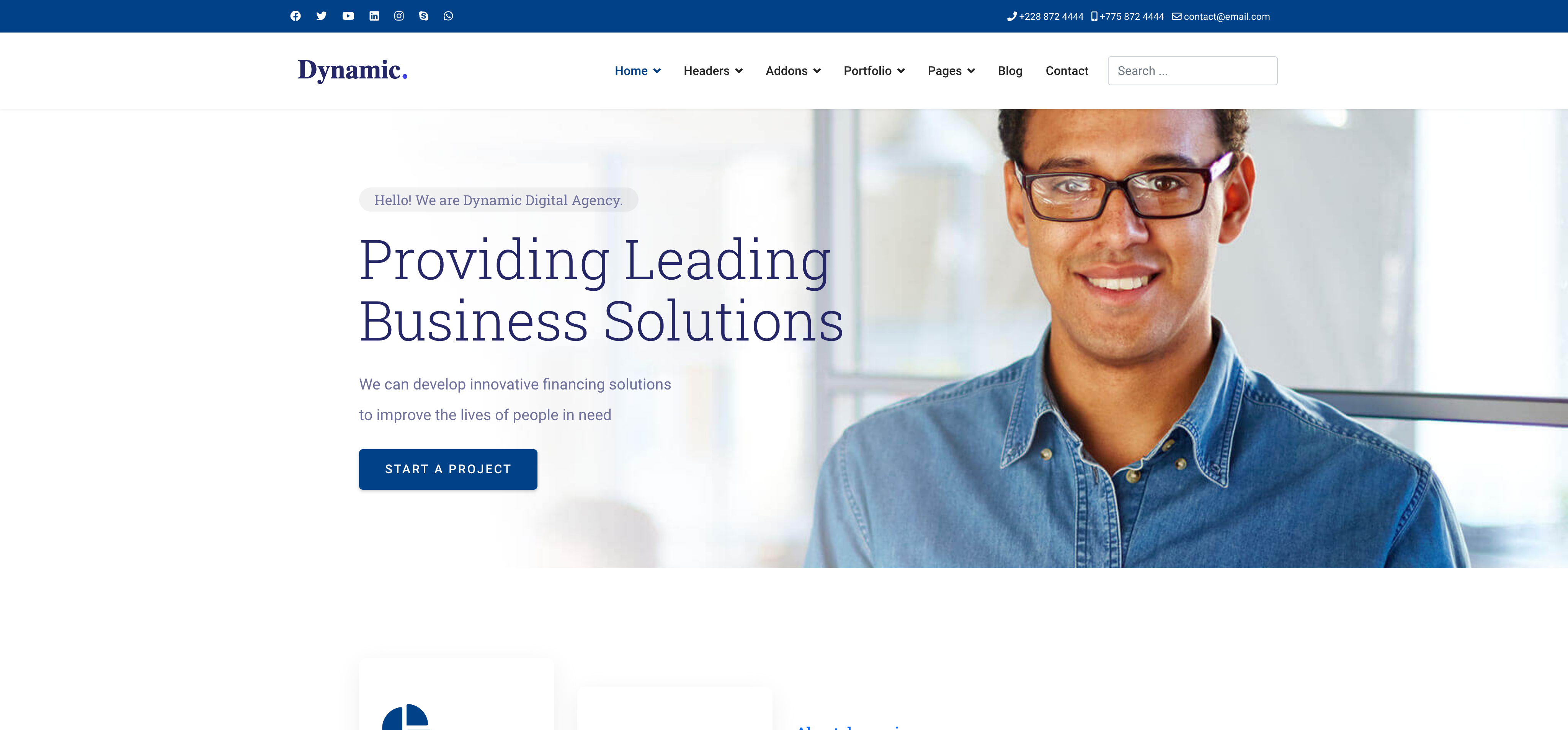
Requirements
In order to run Dynamic smoothly on your server, you need to fulfill this requirements listed below :
- PHP 7.3 (minimum), PHP 7.4 (64 bit version) or PHP 8
- MySQLi 5.6+ or MariaDB
- upload_max_filesize = 4M (or more)
- memory_limit = 128MB (but 256MB or more is recommended)
- max_execution_time = 180 (but 300 or more is recommended)
- cURL library - your server must work with curl or url_fopen.
- OpenSSL Libraries - must be enabled.
- PHP file_get_contents() function - must be available/unlocked.
Download
Head over to My download page and you can find the template file under the templates - > Premium templates. Find the file which you wish to download.
Installation
You can Install Dynamic theme by using following 2 ways:
- Install with quickstart. (Recommended)
- Install this theme normally after you already have Joomla installed and ready to go.
1.Installation of Quick start Package:
What is QuickStart
Quickstart package is a full website package that includes: templates, extensions, database, images ... and once you install the quickstart successfully, you will have a complete website that is exactly same as our Demo.
Extract the quickstart zip package in your website root. This is either public_html or www in the hosted servers.
If you have installed XAMPP or MAMP or WAMP, you will have to extract this into the httpdocs folder
After the extraction, point your browser to url of the public root or the folder where you extracted. Example: Let us say, you have created a folder called Dynamic under the public_html folder (called your web root) . Then you extracted the zip inisde the Dynamic folder.
In that case, your site url would be: http://www.yourdomain.com/dynamic Or if you installed in the localhost, then your url will be: http://localhost/dynamic
This will bring up an Installation wizard.
Kindly refer the video tutorial below on how to install our quickstart package.
The QuickStart package cannot be installed through the Joomla Extension Manager.
2. Stand alone template installation:
If you already have an existing Joomla site and want to install Dynamic template alone, you have to install the file Mentioned below:
- Dynamic Template
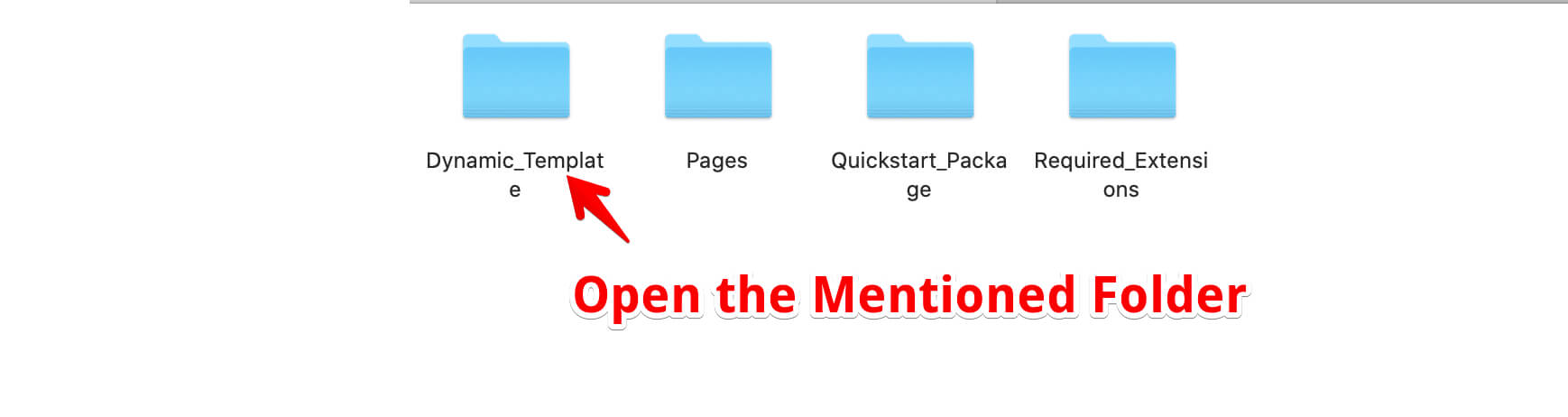
Once you open the Template folder you can have the Dynamic theme Zip file. simple install it as a normal extension installation. and activate the theme.
- And few other extensions you will find under required_extensions.zip Folder.
Video tutorial
Extensions (Components, Modules, & Plugins)
In Dynamic we have used following extensions which are included inside the Required Extensions filder
- SP Pagebuilder Pro
Layout - Module Positions
The following screenshot highlights the main layout module positions that we used in the Dynamic template. By using Layout Builder in Helix Ultimate 2.0, you're able to move positions or even change their sizes in the grid based on Bootstrap 5. Our in-built layout builder from template settings provides you the opportunity to add new positions, columns, and rows wherever you need and to move the elements as much as you want. More information & tips inside Helix Ultimate Manual.
Header Layout
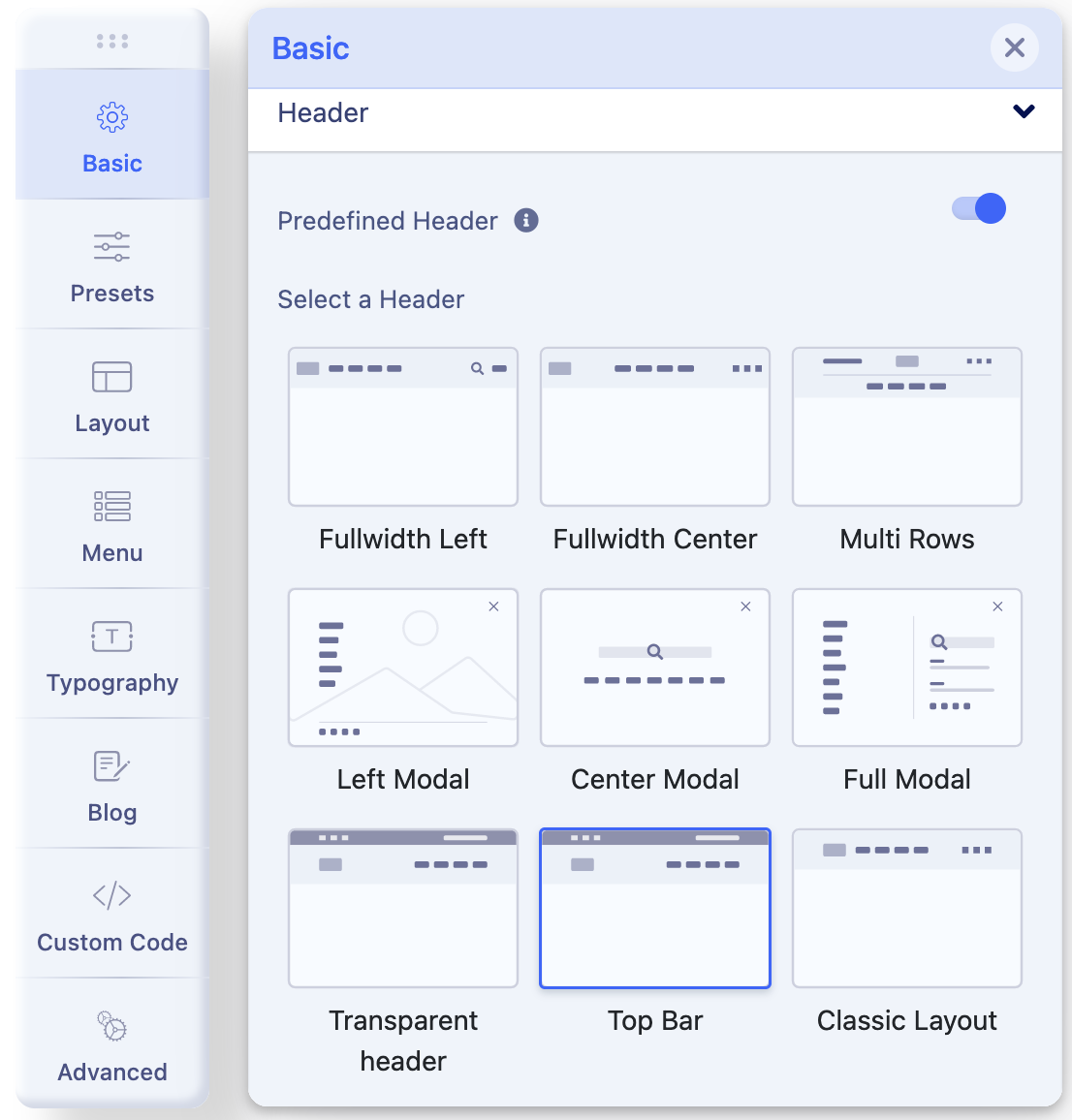
Website Layout
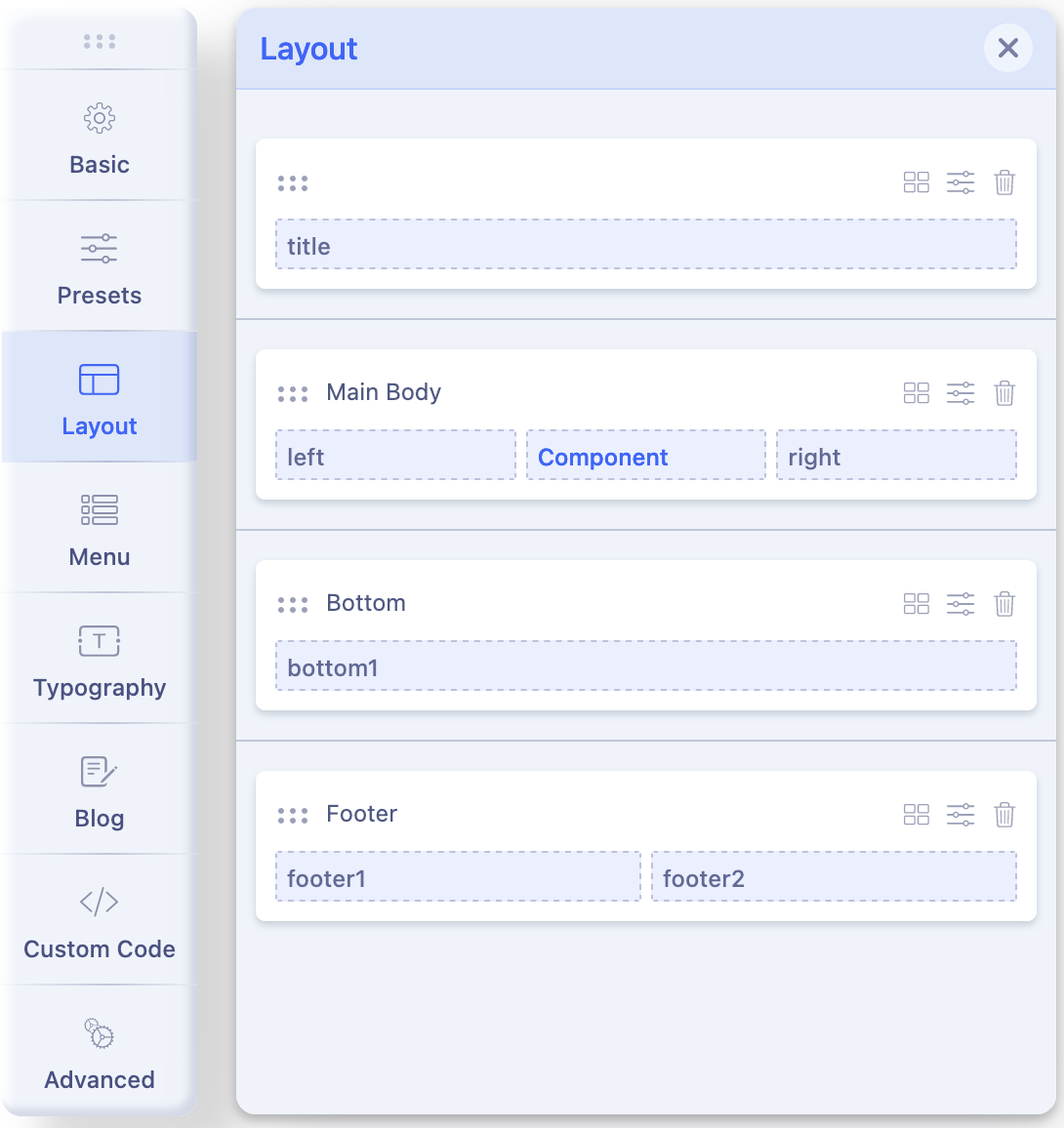
Footer block
The Bottom/Footer section is common for all subpages.
Bottom Section was built by using Menu modules and SP Page Builder module (with Optin in Form - newsletter). Those modules were published on positions: bottom1.
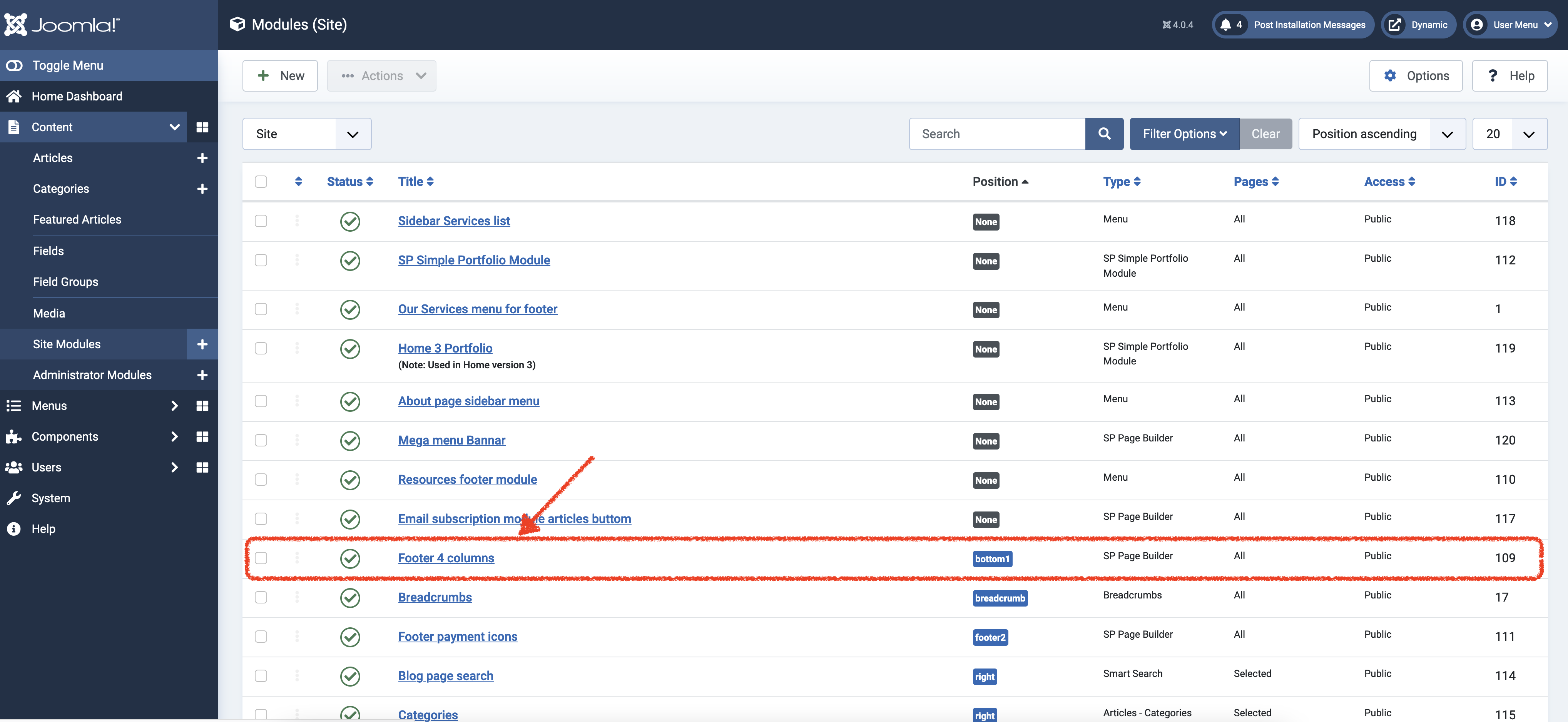
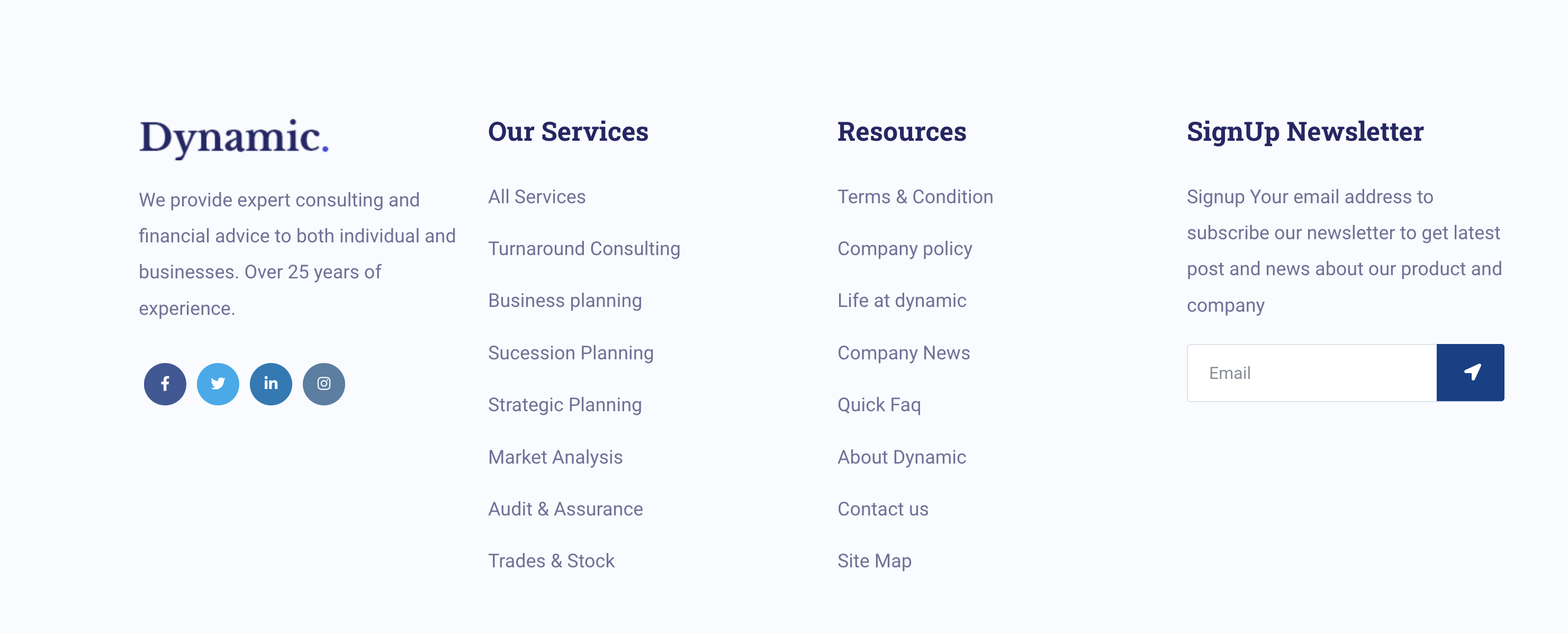
Video Tutorial
Setup Preset colors
Dynamic joomla template comes with 8 Predefined colors options, in this below video you will learn how to change colors easily
Setup Your own Color
In this video tutorial you will learn how to set up your own color preset in our dynamic template
SP Pagebuilder
By using Sp Page builder you can easily create any type of sections in your website. we have used SP Pagebuilder in our Dynamic template. best thing in sp page builder is we can edit content in front end as well. this will help you to finish the customization work faster

More information & tips inside Sp page builder documentation here
Video tutorial
Video Tutorials
Below is the Dynamic Joomla Template video tutorials, we will cover more topics in our playlist soon.

